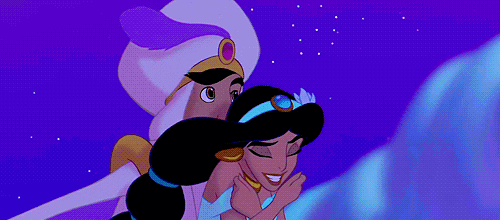Aggregate processing operations in Wisconsin are under strict legislation, regarding where water flows, and dust travels, in order minimize their ecologic impact. These operations are also required by the DNR to record the volume of material on their site each month. These volumetric calculations are often performed using rudimentary methods. For example, there has been speculation that some mine operators perform their estimations based on the relative size of the pile to the surveyor's thumb from a specific distance. Other methods require the operator to walk around the base of the pile, estimating the volume of the pile based on the number of steps taken around it. Some mine operators use laser range finders to record the height, width, and depth of their piles, for specific calculations they've developed. These methods are not only extremely time-consuming, but it is also difficult to detect the error incurred by using these methods.
By using UAS, the calculation of aggregate volumes can be performed faster and more accurately than through the manual survey methods. If permanent GCPs are installed at the mine site, the entire survey could be performed in less than 30 minutes, and the volume measurements could be obtained within a day of the flight.
Methods:
Data from three separate UAS flights were used for the volumetric calculations: on October 10th, 2015, March 14th, 2016, and May 2nd 2016. Three piles were chosen for the volumetric calculations based on changes detected in their appearance between flights. The edges of the piles were digitized, however, the digitized lines follow the edges loosely, to reduce the overall error in the calculations.
The volumes were calculated using the following workflow. First, the pile edge polygons were buffered by 5m. Second, the DSM of each image was clipped to the boundary of each buffered pile. Next, the clipped rasters' cells were converted to points using the 'raster to point' tool in the ArcGIS conversion toolbox. The cells within the piles were eliminated using the 'erase' tool and the digitized polygons as the erasing features. The ground surface below the pile was then estimated using 'IDW' interpolation using the remaining points as the input feature class, and the clipped raster to set the 'Cellsize', 'Extent', and 'Snap Raster' tool environments. Once the surface was interpolated, the 'Cut Fill' tool was used to calculate the volume of each pile.
The volumes of each pile were recorded for each time period for which they could be calculated. The third pile's volume could only be calculated for the first two flights, as it was not fully covered by the third flight.
Results:
Pile 1 only changed by 2.3% of its total volume between the first and second flights, and this change could be entirely due to subtle differences in how the data were processed, accuracy of the gcps, etc. It saw a 138% increase between flights two and three (Figures 1-3).
 |
| Figure 2: The volumes per pile, graphed |
 |
| Figure 3: Pile 1 had very minimal changes (2.3% increase) between the first and second flights, but saw an extremely large increase (138%) between the second and third flights. |
Pile two was greatly reduced in size (42% decrease) between the first and second flights, and again (26.9% decrease) between the second and third flights (Figures 2 & 4).
 |
| Figure 4: Pile 2 was severely reduced between the first and second flights. |
The accuracy of these calculations cannot truly be determined at this point because only one volumetric method was undertaken. However, if additional methods were compared in the future, the accuracy of the individual methods could certainly be investigated.
Conclusions:
A white paper comparing the accuracy of LiDAR to UAS imagery processed using Pix4D was published several years ago, and their findings claimed the difference in accuracy between the two methods was less than 1%. The volumetric calculations performed for this lab could very easily be automated, potentially allowing the volumetric processing to be completed less than five hours from the imagery being captured (three hours allotted for Pix4D processing and one hour for volumetric change calculations). By calculating volumetrics using UAS, aggregate operations will save man-hours and have a more accurate idea of exactly how much material is distributed within their operations.
In the future, it may be prudent for aggregate operations to have flow models re-calculated when new volumetric flights are processed, as drainage networks are constantly changing. As the penalties for material escaping the mine are high, temporally and spatially accurate flow models may be extremely helpful for preventing such situations from occurring.